Viamaker
Bạn không cần phải lo lắng về việc sạc quá mức khi sử dụng Viamaker trên điện thoại của bạn, không phải sử dụng trên màn hình nhỏ bé và tận hưởng ứng dụng trên màn hình lớn hơn rất nhiều. Từ bây giờ, bạn hãy trải nghiệm ứng dụng của bạn toàn màn hình bằng bàn phím và chuột. MEmu cung cấp cho bạn tất cả các tính năng đáng ngạc nhiên mà bạn mong đợi: cài đặt nhanh, cài đặt dễ dàng, điều khiển trực quan, không còn giới hạn về pin, dữ liệu di động và các cuộc gọi làm phiền. MEmu 9 hoàn toàn mới là sự lựa chọn tốt nhất để sử dụng Viamaker trên máy tính của bạn. Được mã hóa với sự hợp nhất của chúng tôi, trình quản lý multi-instance giúp mở 2 tài khoản trở lên cùng một lúc. Và điều quan trọng nhất là, công cụ mô phỏng độc quyền của chúng tôi có thể tận dụng hết toàn bộ tiềm năng trên PC của bạn, giúp mọi thứ vận hành trơn tru và thú vị.
Nhiều hơn
Tải Viamaker trên PC với Trình giả lập Android MEmu. Tận hưởng trải nghiệm chơi game trên màn hình lớn From today, "Viamaker" Officially renamed to "CapCut"!
From today, "Viamaker" Officially renamed to "CapCut"!
CapCut is a free all-in-one video editing app that helps you create incredible videos.
「Easy to use」
Cut, reverse and change speed: getting it just right is easier than ever,Posting only your wonderful moments.
「High quality」
Advanced filters and flawless beauty effects open up a world of possibilities
「Top Music Hits/Sounding incredible」
Tremendous music library and exclusive copyright songs
「Stickers and text」
Top trending stickers and fonts let you fully express your videos
「Effect」
Get creative with a range of magical effects
Contact:capcut.support@bytedance.com
Nhiều hơn

1. Tải trình cài đặt MEmu và hoàn tất cài đặt

2. Khởi động MEmu, sau đó mở Google Play trên trang chủ

3. Tìm kiếm Viamaker trong Google Play
4. Tải và Cài Đặt Viamaker
5. Khi cài đặt hoàn tất, nhấp vào biểu tượng để bắt đầu

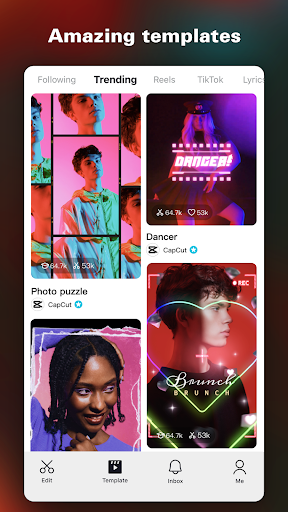
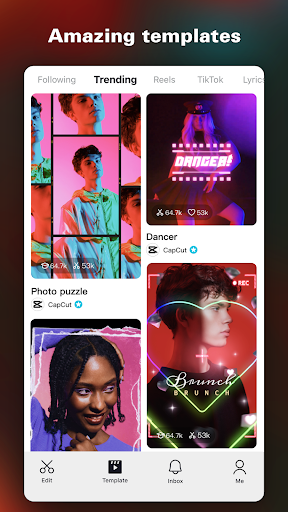
6. Tận hưởng chơi Viamaker trên PC với MEmu
MEmu App Player là trình mô phỏng Android miễn phí tốt nhất và 50 triệu người đã tận hưởng trải nghiệm chơi trò chơi tuyệt vời trên Android của mình. Công nghệ ảo hóa MEmu trao quyền cho bạn để chơi hàng ngàn trò chơi Android mượt mà trên PC của bạn, ngay cả những trò chơi chuyên sâu nhất.
Màn hình lớn hơn cùng với đồ hoạ tốt hơn; thời lượng dài, không giới hạn về pin hoặc dữ liệu di động
Hỗ trợ đầy đủ Keymapping cho việc kiểm soát chính xác bàn phím và chuột hoặc gamepad
Nhiều tài khoản trò chơi hoặc tác vụ cùng lúc trên một PC với Quản lý Đa năng
Use Viamaker on PC by following steps:
Trò chơi phổ biến trên PC
Ứng dụng hàng đầu trên PC
Thêm trò chơi trên PC
About
Copyright © 2024 Microvirt. All Rights Reserved.|Điều khoản sử dụng|Chính sách bảo mật thông tin riêng|Thông tin về chúng tôi