想体验Nintendo Switch Parental Cont…,可是手机屏幕太小,用一会就变烫,怎么办?使用逍遥模拟器,在电脑的大屏幕上畅快体验!在电脑上下载安装Nintendo Switch Parental Cont…,不用担心电量问题,想体验多久就多久,顺畅用一天~全新的逍遥模拟器9,绝对是您体验Nintendo Switch Parental Cont…电脑版的好选择。完美的按键映射系统让Nintendo Switch Parental Cont…如PC端般运行;强大的多开功能可同时使用多个应用;独家虚拟化技术更能彻底发挥电脑效能,保障长时间稳定运作。我们致力于不让设备限制您的体验,用起来轻松高效,畅快无比!
更多
透过逍遥模拟器,在电脑上下载Nintendo Switch Parental Cont…,享受大荧屏的畅快体验。 任天堂切换家长控制™是智能设备,让您与任天堂开关你的家人的游戏活动,从事一个免费的应用程序。
任天堂切换家长控制™是智能设备,让您与任天堂开关你的家人的游戏活动,从事一个免费的应用程序。
◆用最新的系统版本任天堂交换机控制台需要使用这个程序。
这是建议的人担心的事情,如:
1.我的孩子花太多时间玩游戏?
2.什么样的游戏是我的孩子玩?
3.是游戏我的孩子正在玩的年龄是否合适?
下面是任天堂的三个特殊功能切换家长控制应用程序:
1.显示器播放时间在控制台上。
设置播放时间限制,控制台将通知时间已达到限制用户。
家长和监护人可以检查任天堂切换家长控制应用,看看时间限制一直跟着。
也可以达到播放时间限制时自动暂停游戏。
2.检查你的控制台的游戏。
摘要功能可让您轻松了解游戏已经最近播放的控制台上,有多少时间花在玩的每一天。
查看每日报告和游戏活动的每月摘要。如果您选择接受推送通知,您会在新的月度总结,请通知。
这是看什么样的游戏你的家人有兴趣的简便方法。
3.限制控制台功能。
任天堂切换功能可以限制,以防止控制台从上面打了一定年龄分级的游戏。
注意:
◆互联网连接才能使用这个程序。可以使用蜂窝数据。任天堂帐户(年满18周岁),也是必需的。
◆限制任天堂eShop购买可以从任天堂的帐户设置中设置。
◆您在使用这个应用程序是应以support.nintendo.com可用任天堂帐户的用户协议。
◆为了充分利用所有可用的功能和设置在任天堂的开关家长控制的应用程序,所有已登记的任天堂切换控制台需要使用最新的系统版本。
更多

1. 下载逍遥安装器并完成设置

2. 启动逍遥后打开位于桌面上的谷歌商店

3. 在谷歌商店中搜索Nintendo Switch Parental Cont…
4. 下载并安装Nintendo Switch Parental Cont…
5. 下载完成后点击图标来启动

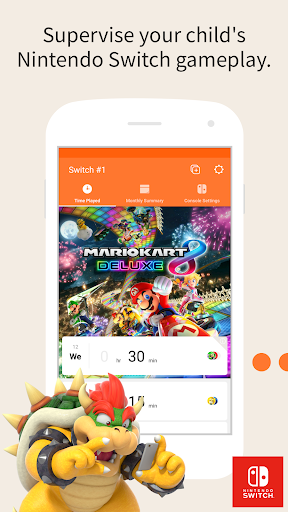
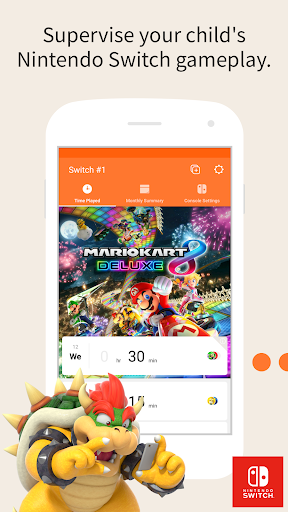
6. 通过逍遥在电脑上享受Nintendo Switch Parental Cont…
逍遥安卓是优秀的安卓模拟器,全球超过5000万用户的优先选择。逍遥安卓以虚拟化技术为核心,为用户打造突破手机配置局限的游戏平台!
大屏精细展示;无限待机,超越电池和流量限制
键鼠、手把操作全面支持,操作更精准
用逍遥多开同时运行多个游戏、应用。
Use Nintendo Switch Parental Cont… on PC by following steps:
热门游戏电脑版
热门应用电脑版