想体验IPTV,可是手机屏幕太小,用一会就变烫,怎么办?使用逍遥模拟器,在电脑的大屏幕上畅快体验!在电脑上下载安装IPTV,不用担心电量问题,想体验多久就多久,顺畅用一天~全新的逍遥模拟器9,绝对是您体验IPTV电脑版的好选择。完美的按键映射系统让IPTV如PC端般运行;强大的多开功能可同时使用多个应用;独家虚拟化技术更能彻底发挥电脑效能,保障长时间稳定运作。我们致力于不让设备限制您的体验,用起来轻松高效,畅快无比!
更多
透过逍遥模拟器,在电脑上下载IPTV,享受大荧屏的畅快体验。 Watch IPTV from your Internet service provider or free live TV channels from any other source in the web.
Watch IPTV from your Internet service provider or free live TV channels from any other source in the web.
Features:
✔ M3U and XSPF playlists support
✔ Playlists history
✔ Playing multicast streams with UDP proxy (proxy need to be installed in your LAN)
✔ Grid, list or tile view of TV channels
✔ EPG support in XMLTV and JTV formats
✔ Internal and external video players
✔ Parental control
Additional features are available in Pro version:
✔ Ad free
✔ Start app on device boot option, useful for set-top boxes.
✔ Auto-play last channel option
✔ Extended playlists history
This app doesn't contain any built-in channels, you should have your playlist with TV channels to use this app.
For multicast streams it's recommended to use UDP proxy:
* for Windows: download and install UDP-to-HTTP proxy from http://borpas.info/download/UdpProxy.exe or check the corresponding option while installing IP-TV Player http://borpas.info/iptvplayer
* for Linux: install udpxy (http://udpxy.com/index-en.html, http://sourceforge.net/projects/udpxy/)
* the best solution would be installing udpxy on your WLAN router, this can be done for DD-WRT (http://www.dd-wrt.com) and OpenWrt (https://openwrt.org) firmware
* some WLAN routers have built-in udpxy in manufacturer's firmware
Please join translations project at https://crowdin.com/project/iptv/invite if you want to add new or improve existing translation.
更多

1. 下载逍遥安装器并完成设置

2. 启动逍遥后打开位于桌面上的谷歌商店

3. 在谷歌商店中搜索IPTV
4. 下载并安装IPTV
5. 下载完成后点击图标来启动

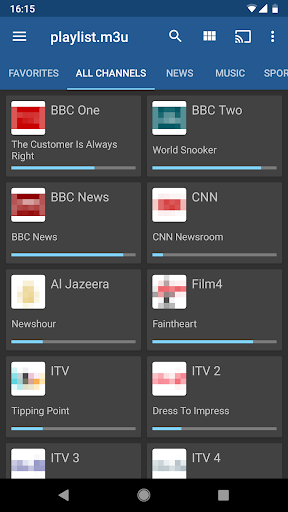
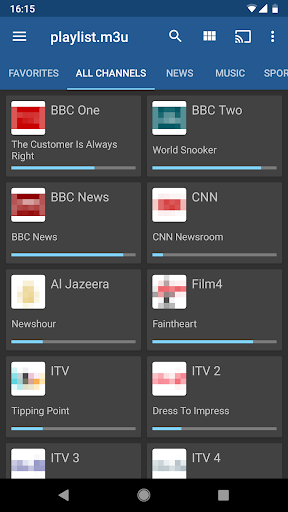
6. 通过逍遥在电脑上享受IPTV
逍遥安卓是优秀的安卓模拟器,全球超过5000万用户的优先选择。逍遥安卓以虚拟化技术为核心,为用户打造突破手机配置局限的游戏平台!
大屏精细展示;无限待机,超越电池和流量限制
键鼠、手把操作全面支持,操作更精准
用逍遥多开同时运行多个游戏、应用。
Use IPTV on PC by following steps:
热门游戏电脑版
热门应用电脑版