想体验JBL Headphones,可是手机屏幕太小,用一会就变烫,怎么办?使用逍遥模拟器,在电脑的大屏幕上畅快体验!在电脑上下载安装JBL Headphones,不用担心电量问题,想体验多久就多久,顺畅用一天~全新的逍遥模拟器9,绝对是您体验JBL Headphones电脑版的好选择。完美的按键映射系统让JBL Headphones如PC端般运行;强大的多开功能可同时使用多个应用;独家虚拟化技术更能彻底发挥电脑效能,保障长时间稳定运作。我们致力于不让设备限制您的体验,用起来轻松高效,畅快无比!
更多
JBL 耳机应用程序重新定义您的耳机体验。通过您的移动设备,您现在可以在 JBL 耳机应用程序中方便地控制耳机设置、智能环境、降噪等。支持的型号有:
JBL WAVE 耳机、WAVE BEAM、WAVE FLEX、VIBE 耳机、VIBE BEAM、VIBE FLEX
JBL TUNE FLEX、TUNE ANC、TUNE 130NC TWS、TUNE 230NC TWS、TUNE BEAM、TUNE BUDS、WAVE BEAM 2、WAVE BUDS 2、WAVE FLEX 2、VIBE BEAM 2、VIBE BUDS 2、VIBE FLEX 2、
JBL TUNE525BT、TUNE 520BT、TUNE 720BT、TUNE 670NC、TUNE 770NC
JBL LIVE FREE 2、LIVE PRO 2、LIVE FREE NC+ TWS、LIVE PRO+ TWS、LIVE300 TWS、LIVE FLEX、LIVE BEAM 3、LIVE BUD 3、LIVE FLEX 3
JBL LIVE 670NC、LIVE675NC、LIVE 770NC、LIVE 460NC、LIVE 660NC、LIVE 400BT、LIVE500BT、LIVE 650BTNC、LIVE 220BT、
JBL CLUB PRO+ TWS、CLUB700BT、950NC、一
JBL TOUR PRO+ TWS、TOUR 1、TOUR PRO 2、TOUR ONE M2、
JBL SOUNDGEAR Sense、SOUNDGEAR 框架
JBL QUANTUM TWS、QUANTUM TWS AIR
JBL ENDURANCE PEAK 3、耐力赛、耐力赛 2
JBL REFLECT AERO、REFLECT FLOW PRO、REFLECT MINI NC、REFLECT AWARE
UA Project Rock 入耳式训练耳机
JBL EVEREST ELITE100、150NC、300 和 750NC
JBL X 明日世界
JBL 量子流无线
JBL QUANTUM 360 无线、QUANTUM 360P 和 QUANTUM 360X
其他功能包括:
- EQ 设置:该应用程序提供预定义的 EQ 预设,并允许您根据个人喜好创建或自定义 EQ 设置。
- 自定义ANC:选择不同的降噪级别,在每种情况下享受最佳声音(仅适用于特定型号)
- 智能音频和视频:改进根据您正在做的事情调整的音频(仅适用于特定型号)
- 应用程序设置:应用程序设置包括语音助手、智能音视频、触摸手势设置、产品帮助、提示、常见问题解答等,具体取决于不同型号。
- 手势:允许您根据自己的喜好更改按钮配置(仅适用于特定型号)
- 耳机电池指示灯:显示耳机电池电量,以便您快速查看剩余的播放时间。
- 提示:产品教程可在产品帮助下找到。
- 常见问题解答:让您在使用我们的 JBL APP 时找到快速答案。
- 语音助手设置:允许您选择 Google Assistant 或 Amazon Alexa 作为语音助手。
更多

1. 下载逍遥安装器并完成设置

2. 启动逍遥后打开位于桌面上的谷歌商店

3. 在谷歌商店中搜索JBL Headphones
4. 下载并安装JBL Headphones
5. 下载完成后点击图标来启动

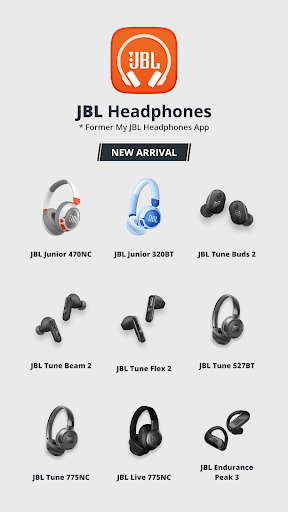
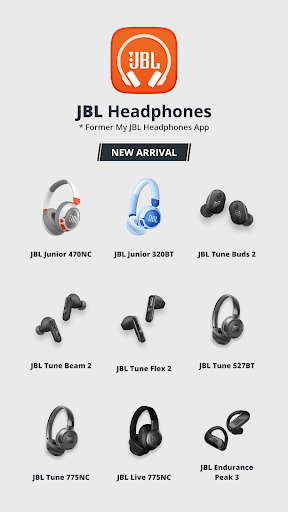
6. 通过逍遥在电脑上享受JBL Headphones
逍遥安卓是优秀的安卓模拟器,全球超过5000万用户的优先选择。逍遥安卓以虚拟化技术为核心,为用户打造突破手机配置局限的游戏平台!
大屏精细展示;无限待机,超越电池和流量限制
键鼠、手把操作全面支持,操作更精准
用逍遥多开同时运行多个游戏、应用。
Use JBL Headphones on PC by following steps:
热门游戏电脑版
热门应用电脑版