想体验Microsoft 365 (Office),可是手机屏幕太小,用一会就变烫,怎么办?使用逍遥模拟器,在电脑的大屏幕上畅快体验!在电脑上下载安装Microsoft 365 (Office),不用担心电量问题,想体验多久就多久,顺畅用一天~全新的逍遥模拟器9,绝对是您体验Microsoft 365 (Office)电脑版的好选择。完美的按键映射系统让Microsoft 365 (Office)如PC端般运行;强大的多开功能可同时使用多个应用;独家虚拟化技术更能彻底发挥电脑效能,保障长时间稳定运作。我们致力于不让设备限制您的体验,用起来轻松高效,畅快无比!
更多
透过逍遥模拟器,在电脑上下载Microsoft 365 (Office),享受大荧屏的畅快体验。 智能 Microsoft 365 Copilot 副驾驶® 应用(以前称为 Microsoft 365 (Office) 应用)是工作与生活中的日常高效办公应用,能帮助你在一个应用中,通过智能 Microsoft 365 Copilot 副驾驶® 聊天*、Word、Excel、PowerPoint 和 PDF 等功能随时随地查找和编辑文件、扫描文档和创建内容.
智能 Microsoft 365 Copilot 副驾驶® 应用(以前称为 Microsoft 365 (Office) 应用)是工作与生活中的日常高效办公应用,能帮助你在一个应用中,通过智能 Microsoft 365 Copilot 副驾驶® 聊天*、Word、Excel、PowerPoint 和 PDF 等功能随时随地查找和编辑文件、扫描文档和创建内容
借助 Copilot 工作版,在简洁的聊天体验中轻松提问、创作和起草内容,从而提升工作效率。
*智能 Microsoft 365 Copilot 副驾驶® 应用中的 Copilot 聊天向具有工作或教育帐户的 Microsoft 365 企业版、学术版和 SMB 订阅者提供。Microsoft 365 个人版和家庭版订阅者以及免费帐户可以在 copilot.microsoft.com 和 Microsoft Copilot 移动应用上访问 Copilot。它在以下特定市场中提供: https://support.microsoft.com/en-us/office/supported-languages-for-microsoft-copilot-94518d61-644b-4118-9492-617eea4801d8。
在一个应用中汇集 Word、Excel、PowerPoint 和 Copilot:
• 与 Copilot(你的 AI 助手)协作,以跟进进度、提问和起草内容。
• 使用 Word,借助专业模板撰写和编辑简历等文档。
• 使用 PowerPoint,借助演示者指导等工具练习演示。
• 使用 Excel,借助电子表格模板管理预算。
• 尝试使用 Designer,借助 AI 的强大功能,在几秒钟内创建设计和编辑照片。
*Designer 仅对 Microsoft 帐户可用。需要 Microsoft 365 个人版和家庭版订阅才能继续使用高级功能。
PDF 功能:
• 使用 PDF 转换器工具扫描 PDF 文件并将其转换为 Word 文档。
• 随时随地快速、轻松地在设备上编辑 PDF 文件。
• PDF 阅读器允许你访问和签署 PDF 文件。
任何人都可以免费下载智能 Microsoft 365 Copilot 副驾驶® 应用。通过连接 Microsoft 帐户(用于 OneDrive 或 SharePoint)或连接第三方云存储提供商来访问文档并将其保存至云端。使用个人 Microsoft 帐户或连接 Microsoft 365 订阅的工作或学校帐户登录,将解锁应用内的高级功能。
订阅和隐私免责声明
从应用内购买月度 Microsoft 365 个人版和家庭版订阅将向 App Store 帐户收取费用,并将在当前订阅期结束前 24 小时内自动续订,除非已事先禁用自动续订。可以在 App Store 帐户设置中管理订阅。
此应用由 Microsoft 或第三方应用发布者提供,并受单独的隐私声明以及条款和条件约束。Microsoft 或第三方应用发布者(如适用)可以访问,并在美国或任何 Microsoft 或应用发布者及其分公司或服务提供商设有机构的其他国家/地区传输、存储和处理通过使用此应用商店和此应用而获得的数据。
有关 Microsoft 365 的服务条款,请参阅 Microsoft 的 EULA。安装此应用即表示你同意以下条款和条件:https://support.office.com/legal?llcc=en-gb&aid=SoftwareLicensingTerms_en-gb.htm
更多

1. 下载逍遥安装器并完成设置

2. 启动逍遥后打开位于桌面上的谷歌商店

3. 在谷歌商店中搜索Microsoft 365 (Office)
4. 下载并安装Microsoft 365 (Office)
5. 下载完成后点击图标来启动

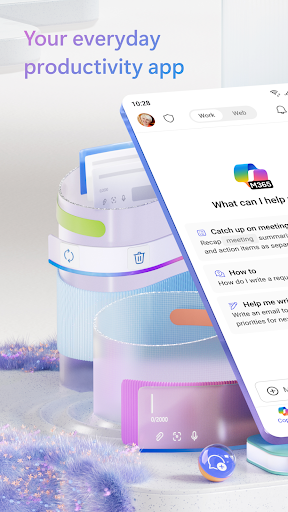
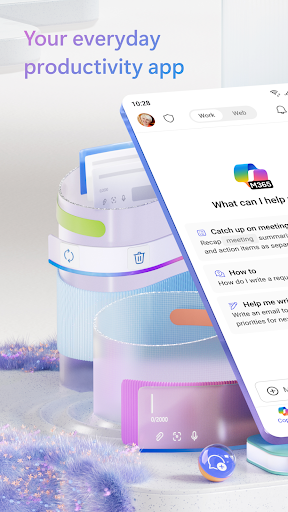
6. 通过逍遥在电脑上享受Microsoft 365 (Office)
逍遥安卓是优秀的安卓模拟器,全球超过5000万用户的优先选择。逍遥安卓以虚拟化技术为核心,为用户打造突破手机配置局限的游戏平台!
大屏精细展示;无限待机,超越电池和流量限制
键鼠、手把操作全面支持,操作更精准
用逍遥多开同时运行多个游戏、应用。
Use Microsoft 365 (Office) on PC by following steps:
热门游戏电脑版
热门应用电脑版