想入坑MyChart,可是手机屏幕太小,一跑游戏就变烫,怎么办?使用逍遥模拟器,在电脑的大屏幕上畅快体验!在电脑上下载安装MyChart,不用担心电池当掉,想玩多久玩多久,顺畅跑一天~全新的逍遥模拟器8,绝对是您体验MyChart电脑版的好选择。完美的按键映射系统让MyChart如端游般运行;
更多
透过逍遥模拟器,在电脑上下载MyChart,享受大荧屏的畅快体验。 MyChart puts your health information in the palm of your hand and helps you conveniently manage care for yourself and your family members.
MyChart puts your health information in the palm of your hand and helps you conveniently manage care for yourself and your family members. With MyChart you can:
• Communicate with your care team.
• Review test results, medications, immunization history, and other health information.
• Connect your account to Google Fit to pull health-related data from your personal devices right into MyChart.
• View your After Visit Summary® for past visits and hospital stays, along with any clinical notes your provider has recorded and shared with you.
• Schedule and manage appointments, including in-person visits and video visits.
• Get price estimates for the cost of care.
• View and pay your medical bills.
• Securely share your medical record from anywhere with anyone who has Internet access.
• Connect your accounts from other healthcare organizations so you can see all your health information in one place, even if you've been seen at multiple healthcare organizations.
• Receive push notifications when new information is available in MyChart. You can check whether push notifications are enabled under the Account Settings within the app.
Note that what you can see and do within the MyChart app depends on which features your healthcare organization has enabled and whether they’re using the latest version of Epic software. If you have questions about what’s available, contact your healthcare organization.
To access MyChart, you must create an account with your healthcare organization. To sign up for an account, download the app and search for your healthcare organization or go to your healthcare organization’s MyChart website. After you’ve signed up, turn on fingerprint authentication or set up a four-digit passcode to quickly log in without needing to use your MyChart username and password each time.
For more information about MyChart’s features or to find a healthcare organization that offers MyChart, visit www.mychart.com.
Have feedback about the app? Email us at mychartsupport@epic.com.
更多

1. 下载逍遥安装器并完成设置

2. 启动逍遥后打开位于桌面上的谷歌商店

3. 在谷歌商店中搜索MyChart
4. 下载并安装MyChart
5. 下载完成后点击图标来启动

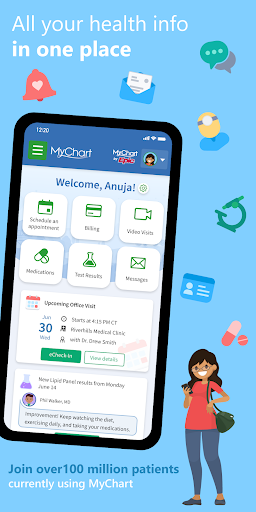
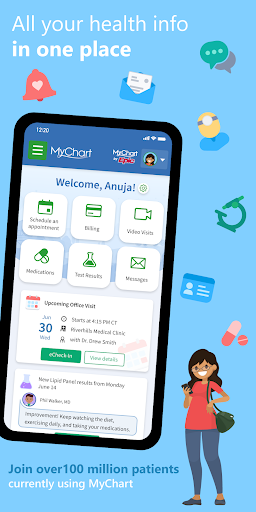
6. 通过逍遥在电脑上享受MyChart
逍遥安卓是优秀的安卓模拟器,全球超过5000万用户的优先选择。逍遥安卓以虚拟化技术为核心,为用户打造突破手机配置局限的游戏平台!
大屏精细展示;无限待机,超越电池和流量限制
键鼠、手把操作全面支持,操作更精准
用逍遥多开同时运行多个游戏、应用。
Use MyChart on PC by following steps: