想体验Parallel Space - app cloning,可是手机屏幕太小,用一会就变烫,怎么办?使用逍遥模拟器,在电脑的大屏幕上畅快体验!在电脑上下载安装Parallel Space - app cloning,不用担心电量问题,想体验多久就多久,顺畅用一天~全新的逍遥模拟器9,绝对是您体验Parallel Space - app cloning电脑版的好选择。完美的按键映射系统让Parallel Space - app cloning如PC端般运行;强大的多开功能可同时使用多个应用;独家虚拟化技术更能彻底发挥电脑效能,保障长时间稳定运作。我们致力于不让设备限制您的体验,用起来轻松高效,畅快无比!
更多
透过逍遥模拟器,在电脑上下载Parallel Space - app cloning,享受大荧屏的畅快体验。 使用并行空间轻松克隆并同时运行同一应用程序的多个帐户。
使用并行空间轻松克隆并同时运行同一应用程序的多个帐户。
作为领先的 Android 工具,它使超过 2 亿用户能够在一台设备上访问多个帐户。通过隐身安装功能享受增强的隐私,该功能使应用程序在您的设备上不可见,以保护您的隐私。
平行空间支持24种语言,并与大多数Android应用程序兼容。使用平行空间管理多个帐户并保护您的隐私!
★ 一台设备登录多个账户
• 保持个人帐户和工作帐户的分离
• 探索不同的游戏路径并同时升级多个帐户
• 保持每个帐户的数据独立且井井有条
★ 使用隐藏的应用程序保护您的隐私
• 保护您私人空间中的敏感应用程序,使其免受窥探
• 通过安全锁定功能增强隐私性
★ 轻松切换账户
• 同时运行多个帐户,只需轻轻一按即可无缝切换
强调:
• 功能强大、稳定且用户友好
• 独特:基于 multiDroid 构建,这是第一个适用于 Android 的应用程序虚拟化引擎
---
笔记:
• 限制:由于政策或技术限制,某些应用程序在并行空间中不受支持,例如声明 REQUIRE_SECURE_ENV 标志的应用程序。
• 权限:平行空间需要必要的权限,以确保其中添加的应用程序正常运行。请放心,您的隐私是我们的首要任务,我们不会收集个人信息。
• 资源消耗:大部分资源使用归因于并行空间内运行的应用程序。您可以在并行空间设置中的“存储”和“任务管理器”选项中查看具体资源使用情况。
• 通知:为了获得Parallel Space 中某些社交网络应用程序的最佳通知功能,请考虑将Parallel Space 添加到任何助推器或任务管理应用程序的白名单或例外列表中。
• 帐户冲突:对于某些社交网络应用程序,每个帐户必须与唯一的手机号码关联。确保提供的号码在设置过程中的验证过程中处于活动状态。
• 专业版专属:通过免费计划,您可以同时运行两个帐户。通过升级到专业版计划来解锁运行多个帐户的能力。
版权声明:
• 此应用程序包含由microG Project 开发的软件。
版权所有 © 2017 microG 团队
根据 Apache 许可证 2.0 版获得许可。
• Apache 许可证 2.0 的链接:http://www.apache.org/licenses/LICENSE-2.0
更多

1. 下载逍遥安装器并完成设置

2. 启动逍遥后打开位于桌面上的谷歌商店

3. 在谷歌商店中搜索Parallel Space - app cloning
4. 下载并安装Parallel Space - app cloning
5. 下载完成后点击图标来启动

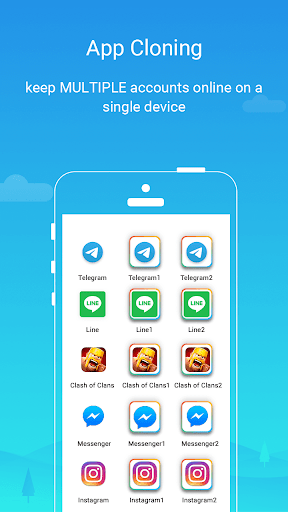
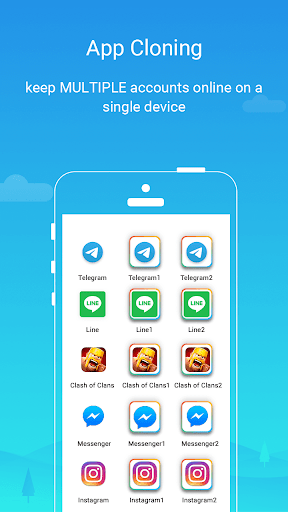
6. 通过逍遥在电脑上享受Parallel Space - app cloning
逍遥安卓是优秀的安卓模拟器,全球超过5000万用户的优先选择。逍遥安卓以虚拟化技术为核心,为用户打造突破手机配置局限的游戏平台!
大屏精细展示;无限待机,超越电池和流量限制
键鼠、手把操作全面支持,操作更精准
用逍遥多开同时运行多个游戏、应用。
Use Parallel Space - app cloning on PC by following steps:
热门游戏电脑版
热门应用电脑版