想入坑PartyTu,可是手机屏幕太小,一跑游戏就变烫,怎么办?使用逍遥模拟器,在电脑的大屏幕上畅快体验!在电脑上下载安装PartyTu,不用担心电池当掉,想玩多久玩多久,顺畅跑一天~全新的逍遥模拟器8,绝对是您体验PartyTu电脑版的好选择。完美的按键映射系统让PartyTu如端游般运行;
更多
Listen anytime, anywhere
Listen to music while playing games
Or tune in while driving
PartyTu gives you all the great music and videos
* Highlights
- Curated monthly and daily hot videos
- Share custom start and end time of each song with the community
- Import your favorite YouTube playlist and keep listening
- Powerful search feature to find channels, playlists and videos
- Colorful themes for you to match your day
- Safely store your playlist in the cloud. Automatic restore after changing phone or reinstall.
- Create a party room to share and listen together with your friends
- Player timer to stop music automatically when you fell asleep
More awesome hidden feature for you to discover.
更多

1. 下载逍遥安装器并完成设置

2. 启动逍遥后打开位于桌面上的谷歌商店

3. 在谷歌商店中搜索PartyTu
4. 下载并安装PartyTu
5. 下载完成后点击图标来启动

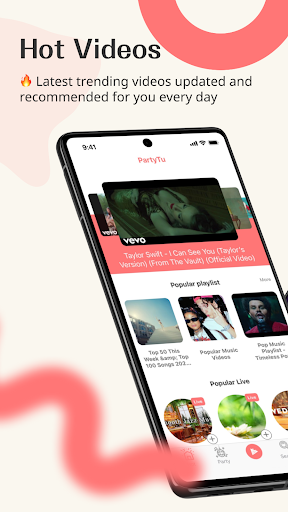
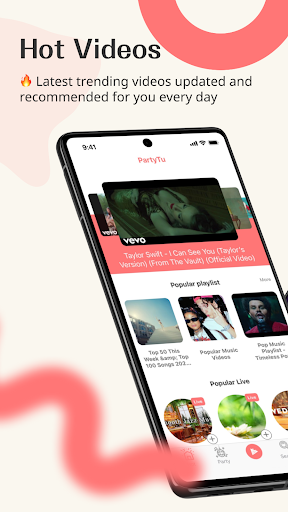
6. 通过逍遥在电脑上享受PartyTu
逍遥安卓是优秀的安卓模拟器,全球超过5000万用户的优先选择。逍遥安卓以虚拟化技术为核心,为用户打造突破手机配置局限的游戏平台!
大屏精细展示;无限待机,超越电池和流量限制
键鼠、手把操作全面支持,操作更精准
用逍遥多开同时运行多个游戏、应用。
Use PartyTu on PC by following steps:




热门游戏电脑版
热门应用电脑版