想体验Samsung Wallet (Samsung Pay),可是手机屏幕太小,用一会就变烫,怎么办?使用逍遥模拟器,在电脑的大屏幕上畅快体验!在电脑上下载安装Samsung Wallet (Samsung Pay),不用担心电量问题,想体验多久就多久,顺畅用一天~全新的逍遥模拟器9,绝对是您体验Samsung Wallet (Samsung Pay)电脑版的好选择。完美的按键映射系统让Samsung Wallet (Samsung Pay)如PC端般运行;强大的多开功能可同时使用多个应用;独家虚拟化技术更能彻底发挥电脑效能,保障长时间稳定运作。我们致力于不让设备限制您的体验,用起来轻松高效,畅快无比!
更多
透过逍遥模拟器,在电脑上下载Samsung Wallet (Samsung Pay),享受大荧屏的畅快体验。 Samsung Pay got even better.
Samsung Pay got even better. Meet Samsung Wallet!
Samsung Pay is now part of Samsung Wallet. With Wallet, you get the features and benefits of Samsung Pay, plus Samsung Pass, digital home and car keys, digital asset management, and more.
All this comes in a simplified in-app experience, so you’ll get more and find it with ease. Just swipe up to launch Samsung Wallet with Quick Access.
Payment Transactions
Carry your popular credit, debit, gift and membership cards on your phone. To check out, just tap, pay, and go. Get additional savings at top merchants with Cash Back Awards.
Digital Keys
Add your eligible keys to Samsung Wallet so that you have a spare set right in your phone.
Unlock your home, your car, and even start your car remotely.
Digital Asset Management
Check your crypto balances and the current crypto currency prices through our linked exchange partners.
Boarding Pass
Add your boarding pass from select airlines to Samsung Wallet and quickly access it with just a swipe.
*You may be prompted for additional updates to complete Samsung Wallet setup on your device.
*Samsung Wallet is compatible with select Samsung devices. Availability of features may vary by device model, carrier, firmware version and country/region.
*Screens are simulated; deals featured are for illustrative use only.
*Only compatible with select Visa, Mastercard, American Express, and Discover cards from participating banks and qualifying Samsung devices. Check with your bank/issuer to ensure that your card is compatible; and check the Samsung Pay Support page for additional compatibility information regarding devices, carriers and cards.
*The functions, features, and compatible applications available with Samsung Pass may vary according to the partner’s policy. The data stored inside the Samsung Pass app is safeguarded by Samsung Knox to prevent any leakage of valuable information.
*Digital keys are available for select SmartThings-compatible smart door locks and automobiles including BMW 1-8 Series, X5-X7,and iX models, launched after July, 2020, Kia Niro, and Hyundai Palisade, Genesis GV60, and G90. Exact feature availability may vary by model and is subject to change.
*Digital asset management for supported exchanges only.
*Timing and availability of features and services described may vary by model and are subject to change.
更多

1. 下载逍遥安装器并完成设置

2. 启动逍遥后打开位于桌面上的谷歌商店

3. 在谷歌商店中搜索Samsung Wallet (Samsung Pay)
4. 下载并安装Samsung Wallet (Samsung Pay)
5. 下载完成后点击图标来启动

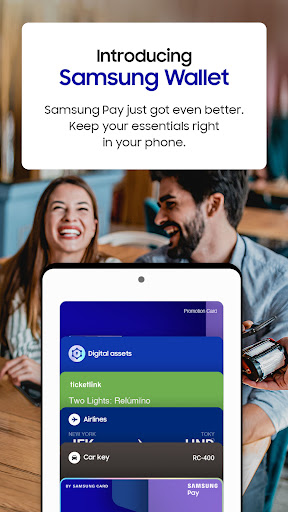
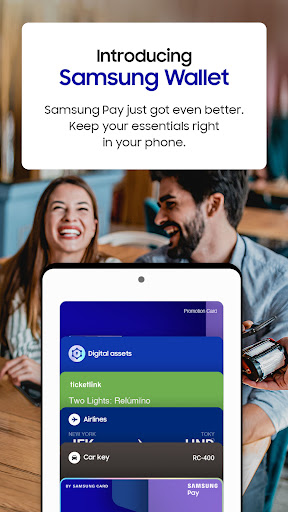
6. 通过逍遥在电脑上享受Samsung Wallet (Samsung Pay)
逍遥安卓是优秀的安卓模拟器,全球超过5000万用户的优先选择。逍遥安卓以虚拟化技术为核心,为用户打造突破手机配置局限的游戏平台!
大屏精细展示;无限待机,超越电池和流量限制
键鼠、手把操作全面支持,操作更精准
用逍遥多开同时运行多个游戏、应用。
Use Samsung Wallet (Samsung Pay) on PC by following steps:
热门游戏电脑版
热门应用电脑版