想体验Starbucks,可是手机屏幕太小,用一会就变烫,怎么办?使用逍遥模拟器,在电脑的大屏幕上畅快体验!在电脑上下载安装Starbucks,不用担心电量问题,想体验多久就多久,顺畅用一天~全新的逍遥模拟器9,绝对是您体验Starbucks电脑版的好选择。完美的按键映射系统让Starbucks如PC端般运行;强大的多开功能可同时使用多个应用;独家虚拟化技术更能彻底发挥电脑效能,保障长时间稳定运作。我们致力于不让设备限制您的体验,用起来轻松高效,畅快无比!
更多
透过逍遥模拟器,在电脑上下载Starbucks,享受大荧屏的畅快体验。 The Starbucks® app is a convenient way to order ahead for pickup, scan and pay in-store and customize your favorites.
The Starbucks® app is a convenient way to order ahead for pickup, scan and pay in-store and customize your favorites. Rewards are built right in, so you'll earn Stars towards free drinks and food on your purchases.
Mobile Order & Pay
Customize and place your order, then pick up from a nearby participating store without waiting in line.
Pay in Store
Save time and earn Rewards when you pay with the Starbucks® app at many stores in the U.S.
Earn Stars & Redeem Rewards
Join Starbucks® Rewards and unlock exclusive benefits while earning Stars with almost every purchase. Redeem Stars for free drinks, food and more. Starbucks® Rewards members can look forward to a birthday treat plus complimentary coffee and tea refills.*
Earn Stars even quicker with Double Star Days, Bonus Star challenges and Member exclusive games. No matter how you pay, you can earn Stars on your order. Up to 3 Stars/$1 with Starbucks Rewards Visa Card, 2 Stars/$1 with a Starbucks Card, and 1 Star/$1 with cash, credit/debit and PayPal. Some restrictions apply.
Send a Gift
Say thanks with a digital Starbucks Card. It's easy to redeem a digital card from email or in the Starbucks® app.
Manage Starbucks Cards
Check your Starbucks Card balance, add money, view past purchases and transfer balances between cards.
Find a Store
See stores near you, get directions, hours and view store amenities before you make the trip.
Tip Your Barista
Leave a tip on purchases made with the app at many stores in the U.S.
*At participating stores. Restrictions apply. See starbucks.com/rewards for details.
更多

1. 下载逍遥安装器并完成设置

2. 启动逍遥后打开位于桌面上的谷歌商店

3. 在谷歌商店中搜索Starbucks
4. 下载并安装Starbucks
5. 下载完成后点击图标来启动

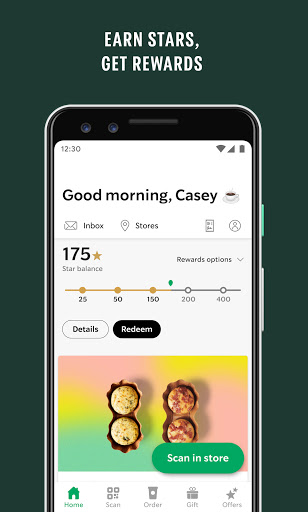
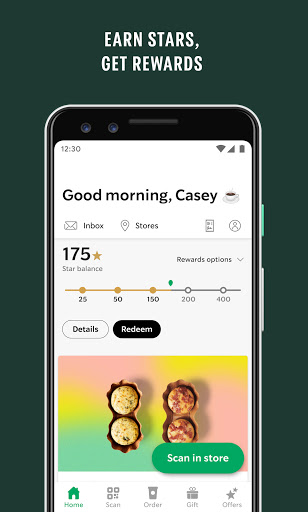
6. 通过逍遥在电脑上享受Starbucks
逍遥安卓是优秀的安卓模拟器,全球超过5000万用户的优先选择。逍遥安卓以虚拟化技术为核心,为用户打造突破手机配置局限的游戏平台!
大屏精细展示;无限待机,超越电池和流量限制
键鼠、手把操作全面支持,操作更精准
用逍遥多开同时运行多个游戏、应用。
Use Starbucks on PC by following steps:
热门游戏电脑版
热门应用电脑版