想体验viagogo Tickets,可是手机屏幕太小,用一会就变烫,怎么办?使用逍遥模拟器,在电脑的大屏幕上畅快体验!在电脑上下载安装viagogo Tickets,不用担心电量问题,想体验多久就多久,顺畅用一天~全新的逍遥模拟器9,绝对是您体验viagogo Tickets电脑版的好选择。完美的按键映射系统让viagogo Tickets如PC端般运行;强大的多开功能可同时使用多个应用;独家虚拟化技术更能彻底发挥电脑效能,保障长时间稳定运作。我们致力于不让设备限制您的体验,用起来轻松高效,畅快无比!
更多
透过逍遥模拟器,在电脑上下载viagogo Tickets,享受大荧屏的畅快体验。 The world's largest selection of tickets is now at your fingertips - find the perfect tickets today with the viagogo app.
The world's largest selection of tickets is now at your fingertips - find the perfect tickets today with the viagogo app.
Why use viagogo?
-Explore the world's largest selection of events
-Discover the hottest events in your area
-Skip the queue - buy your tickets in just two taps
-Download your tickets or have them delivered to your door
-Track and manage your order at any time
-Enjoy the show - you're backed by the viagogo Ticket Guarantee
-Search for the tickets you want with a huge selection of Concert, Festival, Theatre, and Sports tickets.
更多

1. 下载逍遥安装器并完成设置

2. 启动逍遥后打开位于桌面上的谷歌商店

3. 在谷歌商店中搜索viagogo Tickets
4. 下载并安装viagogo Tickets
5. 下载完成后点击图标来启动

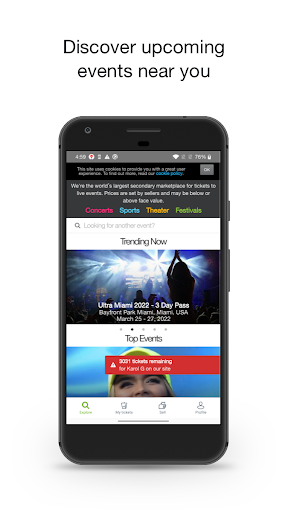
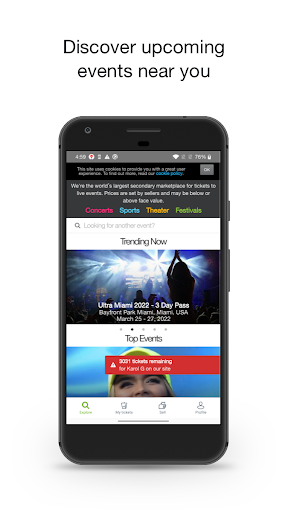
6. 通过逍遥在电脑上享受viagogo Tickets
逍遥安卓是优秀的安卓模拟器,全球超过5000万用户的优先选择。逍遥安卓以虚拟化技术为核心,为用户打造突破手机配置局限的游戏平台!
大屏精细展示;无限待机,超越电池和流量限制
键鼠、手把操作全面支持,操作更精准
用逍遥多开同时运行多个游戏、应用。
Use viagogo Tickets on PC by following steps:
热门游戏电脑版
热门应用电脑版