想入坑YI IoT,可是手机屏幕太小,一跑游戏就变烫,怎么办?使用逍遥模拟器,在电脑的大屏幕上畅快体验!在电脑上下载安装YI IoT,不用担心电池当掉,想玩多久玩多久,顺畅跑一天~全新的逍遥模拟器8,绝对是您体验YI IoT电脑版的好选择。完美的按键映射系统让YI IoT如端游般运行;
更多
****Attention!!! This app only supports International Version YI IoT Camera. For people who use China Version YUNYI Smart Camera, please download the suitable app in Mi Store. ****
-YI IoT Camera connects you with your family through real-time video and audio anytime and anywhere just a fingertip away
-Equipped with a 111° wide-angle lens, you can extend the area of coverage to enable a clear view of specific areas and objects. Simply double click to activate 4x digital zoom to focus on details
-With a simple tap on your mobile phone, you can initiate a 2-way conversation with your family remotely. Its specially designed microphone and speaker ensures loud and clean voice quality
-By simply panning your mobile phone left and right, a complete panoramic view will be displayed to provide a better viewing experience. The gyroscope support, integrated in the Yi Smart App, is able to follow the mobile phone orientation, making it easier to see every corner being monitored
Functions:
-The YI IoT camera uses all glass lenses with f/2.0 aperture to produce bright and crystal images. With HD resolution (1280x720), it still delivers excellent image quality even if your enlarged to view small details
-YI IoT camera always keeps an eye on things that is important to you.With built-in high accuracy motion detection technology, the camera sends notification to your mobile phone detailing when, where, and what movement was detected so you always stay on top of things that you care about, instantly!
-Support up to 32GB SD card, it stores video and audio of special moments, fully indexed, for you to cherish at the touch of your fingertip. Best yet, a built-in mode triggers store action only when image change is detected to achieve best storage capacity optimization
-Our adaptive streaming technology automatically adjust to the optimal viewing quality based on your network conditions
更多

1. 下载逍遥安装器并完成设置

2. 启动逍遥后打开位于桌面上的谷歌商店

3. 在谷歌商店中搜索YI IoT
4. 下载并安装YI IoT
5. 下载完成后点击图标来启动

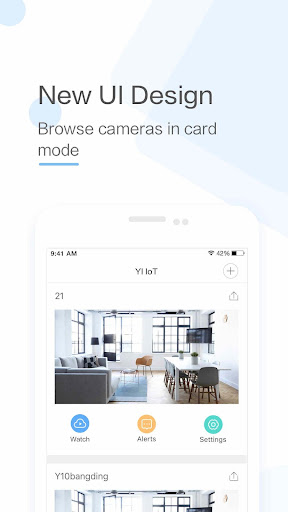
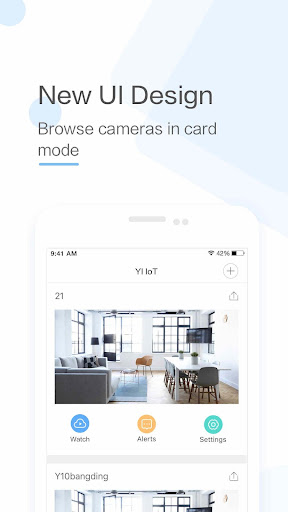
6. 通过逍遥在电脑上享受YI IoT
逍遥安卓是优秀的安卓模拟器,全球超过5000万用户的优先选择。逍遥安卓以虚拟化技术为核心,为用户打造突破手机配置局限的游戏平台!
大屏精细展示;无限待机,超越电池和流量限制
键鼠、手把操作全面支持,操作更精准
用逍遥多开同时运行多个游戏、应用。
Use YI IoT on PC by following steps:
热门游戏电脑版
热门应用电脑版